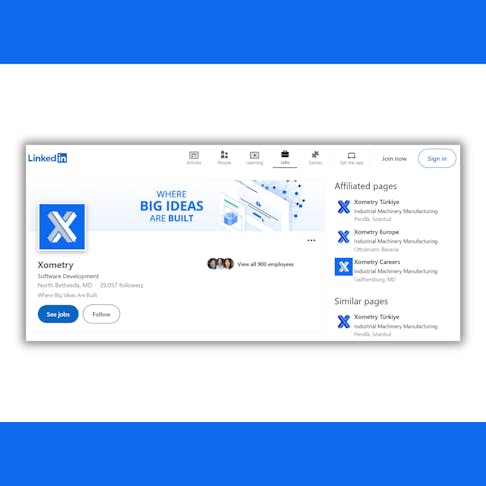Do You and Your Shop Need to Be on LinkedIn?
Is LinkedIn good for small business? Yes!
“In this day and age, the majority of your customers are online and not doing business in person,” notes LinkedIn consultant and executive trainer, Chuck Hester. “LinkedIn is the number-one B2B business networking platform. It's where your customers live!”
Indeed. More than 174 million Americans use LinkedIn and recent eMarketer survey data show it’s the most trusted of the top nine social media platforms.
What Are the Advantages of Using LinkedIn?
As LinkedIn is designed for business people, it’s the best place to conduct B2B activities. Here are three ways small business owners use LinkedIn:
Identify and Vet Customers, Partners, and Vendors.
One-third of LinkedIn users use the site to research purchases and providers. LinkedIn’s audience is predominately decision-makers (4 of 5 users) with twice the buying power of audiences using other sites. No wonder it’s the top site for B2B lead generation. A strong presence on the site also encourages referrals because people can quickly share your information with others.
- Build a personal profile to make sure you show up in searches and make referrals easy.
- Develop a company page to create additional credibility and validation, and unlock access to additional LinkedIn resources.
Build Reputation and Market Your Business.
It’s tempting to treat LinkedIn like an online resume or brochure. Hester says that’s a missed opportunity. “It's about what you can do for the customer,” he says. Here are three ways to do that:
- Post visuals of your shop in action or finished products to show what you can do. Updates with images and videos get more attention than text-only ones. Illustrations and photos get double the engagement, and videos are 20 times more likely to be shared by others.
- Share news about account wins, new equipment or employee certifications. These updates keep your activity high (so you show up in others’ timelines) and further illustrate that your shop is successful and keeping up with trends.
- Link to articles your audience will find useful and comment on others’ posts to give your prospects and customers the information they need to be successful at their jobs and view you as a reliable source of vital insights.
Recruit Talent
Forty million job seekers use LinkedIn to search for work each week and 3 people are hired every minute. Using LinkedIn to augment traditional help-wanted ads enables you to reach a larger, qualified talent pool.
- Announce job openings and apprenticeships via your personal profile to extend reach.
- Create a company page to tap into LinkedIn’s recruiting power.
What Should I Put on My LinkedIn Profile or Company Page?
LinkedIn Profile and Page Copy
“Develop a list of key terms your potential customers would use to find you through a LinkedIn search,” Hester counsels.
Not sure what terms to use? Check out competitors or companies like yours on LinkedIn to see what terms they’re using, and what skills they are recommended for. Note the ones that apply to you and use these as inspiration for other terms that apply.
If you want to take it to the next level, Google can help. For example, enter “additive manufacturing” and Google automatically makes suggestions based on frequent activity. Click on the one that’s the best fit for your shop and scroll down the page to People Also Ask to see more options. Make a list of the terms you see here. Head to the bottom for Searches Related to “additive manufacturing” to get additional ideas on words and phrases to include in your profile.
Your contact information is another must-have. Avoid using a catch-all email address that doesn’t get checked regularly. A direct contact email and phone number provide easy access for interested prospects.

Xometry's Partner Network LinkedIn company page.
LinkedIn Visuals
Don’t forget to finish your profile and page with pictures that add an important show to the written tell, creating accountability and trust. Check out the Xometry company page for an example of how we use visuals.
- Your Profile Photo: You don’t need a studio headshot, but a clear picture of your face, unobscured by shadows or apparel, puts a face to the name and the business. If you’re concerned about bias because of your race, gender or appearance, post your logo in that space to show that you didn’t just not post a photo.
- Your Company Page Logo: Your company page’s logo is similar to the profile photo. If your logo works well in that space (not all do), use it! If not, consider putting your profile picture here or some other image that reflects your business.
- Your Profile Background and Company Cover Image: The space at the top of your profile and company page is perfect for your logo, a photo of the shop floor or your team, images of finished products -- even the front of your building. Use the “View as Member” option to make sure your profile photo or company page logo doesn’t cover up important parts of the picture.
A strong LinkedIn presence is a low-cost way to increase visibility, drive referrals, generate leads and find employees and partners. Block out some time to start or upgrade your LinkedIn today.