3D printing is both a hobby enjoyed by millions of people worldwide and a functional manufacturing technology that can produce a wide range of parts and products. To meet this demand, a variety of printers are available on the market. In general, these printers share the same underlying components, particularly in terms of Fused Deposition Modeling (FDM). These parts can be categorized into 10 types of 3D printing machine components.
This article will describe the 3D printer parts that fall into each of the ten categories, as well as the functions of these 3D printing parts.
1. Motherboard or Controller Board
The motherboard, also known as the controller board, serves as the central hub to which all the electronic components of the 3D printer are connected. The key parts of a 3D printer motherboard are described below:
- Processor: Converts programmed software code to a set of instructions for the other printer parts to follow to print a part. The processors used in 3D printer motherboards are either 8-bit or 32-bit.
- Connectors: Link all the electronic components of the 3D printer. These can be in the form of terminal blocks, DuPont connectors, or USB.
- Stepper Drivers: Control the power delivered to the separate coils in a stepper motor, allowing the motor shaft to rotate. A standard 3D printer has four stepper drivers: one each for the x, y, and z axes, and one for the filament extruder.
- Communications: G-Code instructions are required to print the part. The program can be provided either over Wi-Fi, via a hard cable connection, or through an SD card slot.
Motherboards can be upgraded by simply swapping out the old one and plugging the electronic components into the new board. However, care must be taken to ensure the new board can handle the power requirements of the existing printer parts.
2. Power Supply Unit (PSU)
The Power Supply Unit (PSU) supplies power to all the electronic components in the printer. This unit is a transformer and rectifier that steps down AC power and converts the lower power AC to DC. A PSU is the power supply to all the relevant components. Upgrading a PSU is often required if new elements are added to the 3D printer that have higher power requirements. Take care not to replace the PSU without first confirming that the motherboard can handle the increased power.
3. Frame
The frame of a 3D printer is where all the various mechanical components are connected, including the motherboard. The frame is typically made from aluminum, plastic, or steel. The stiffer or more rigid a 3D printer frame is, the faster the printer can print while still maintaining accuracy and quality. Most 3D printers have three axes of rectilinear motion. This means that the extruder can move left and right on the x-axis and up and down on the z-axis. The third axis of motion is supplied by the printer bed, which can move back and forth on the y-axis. The stepper motors are mounted onto the frame.
3D printer frames can be upgraded. However, this is often a cumbersome undertaking that requires disassembling and then reassembling the entire printer. One of the simplest upgrades users can make is to stiffen the frame’s gussets and brackets, thereby improving overall rigidity and stability.
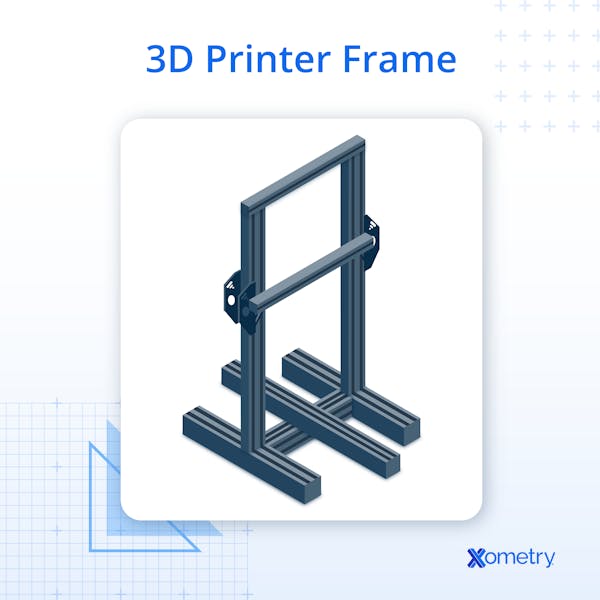
4. User Interface
A user interface is necessary for interacting with a 3D printer. Most 3D printers have a basic screen with a few buttons and dials. These are sufficient for selecting the part to be printed from an SD card and allowing some basic settings to be changed, such as the extruder temperature or the bed temperature. More advanced printers will have multi-color touch screens with a user-friendly interface. Alternatively, the printer can be connected to a PC using a wired connection or via Wi-Fi. Either OEM (original equipment manufacturer) or third-party printer control software can be used to control the printer and monitor the print status.
The user interface can be upgraded to a more user-friendly version. Care must be taken to ensure that the motherboard is compatible with the new screen in terms of both the board's physical connection and its power requirements. Additionally, the firmware of the board will need to be updated to support the new screen.
5. Connectivity
A 3D printer's connectivity is defined by how the user transmits the G-Code printing instructions to the controller. There are three main ways to connect to a 3D printer: via an SD card, a fixed cable, or over Wi-FI. Most printers come with an SD card and fixed cable connections. However, Wi-Fi is only available on more advanced printers. Upgrading from an SD card / fixed cable to Wi-Fi often requires replacing the motherboard.
6. Extruder
The extruder is used to pull plastic from the filament spool, push it through a heated chamber, and then out the nozzle to print a part. The extruder unit consists of a stepper motor, a spring-loaded gear wheel to grip the plastic, a hot end, and a nozzle. The three main types of extruders are:
- Direct Drive: Direct drive extruders are typically mounted above the hot end and the nozzle. These types of extruders push the plastic directly into the heated end and out the nozzle.
- Bowden: The extruder is mounted in a fixed location on the printer frame. A Bowden extruder pushes the plastic through a long, flexible tube to the hot end. This allows the printer to print faster since there is less weight near the nozzle.
- Dual Extruders: Two separate extruders are positioned side by side, each supplying a different material. These can be any other colors, or a single extruder can be used to print the part supports. Both direct drive and Bowden-style extruders can be set up for dual extrusion.
Upgrading a direct drive to a Bowden extruder can be done relatively simply. Only a few additional brackets and tubes are required. Upgrading to dual extrusion depends on how many stepper drivers can be accommodated on the motherboard. Connection points for additional fans, hot-ends, and temperature sensors will also be required.
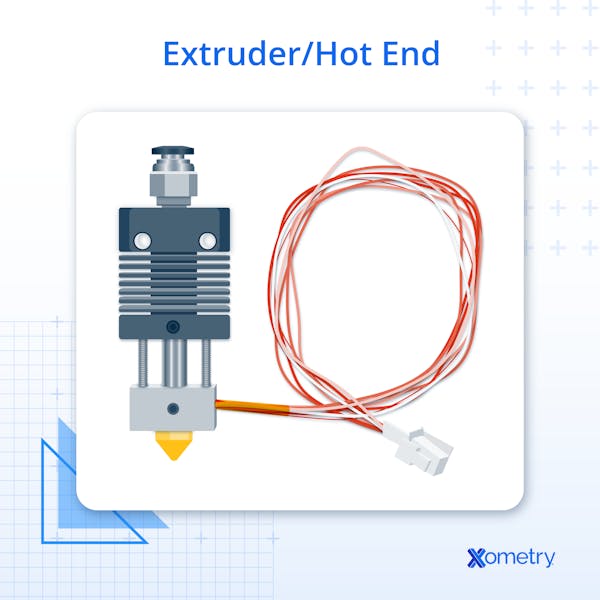
7. Motion Controllers
The motion controller is the mechanism used to move the printer's hot end along the three axes required to print a part. A stepper motor is used to control movement because of its capability to maintain precise positioning. However, stepper motors produce rotary motion. This rotary motion is converted into linear motion by utilizing either a power screw or a toothed belt. The z-axis is almost always driven with a power screw, whereas the x and y axes can be driven with toothed belts.
It is rarely necessary to upgrade the motion controller. The original equipment stepper motors are capable of controlling the position of the print heads with great accuracy.
8. Print Material
Typical FDM 3D printers can print using a wide variety of materials in the form of rolls of filament. These can be 1.75 mm or 3 mm in diameter. Below are some general categories of plastics that can be printed:
- Thermoplastics: Thermoplastics such as PLA, ABS, and PETG are among the most commonly used raw materials.
- Thermoplastic elastomers: Elastomers are materials that are still flexible, like rubber, after printing. These types of plastics can be challenging to print, require a direct drive extruder, and are more expensive.
- Filled Thermoplastics: Filled thermoplastics cover a broad range of materials that are a blend of thermoplastics and additional fillers, such as metal powder, carbon fiber, or sawdust. These are mainly used to create parts with a unique appearance and provide improved strength.
Machine upgrades are rarely required to print with different filaments. However, in some cases, special accessories are needed. For example, it may be beneficial to include an enclosure with a ventilating pipe to the printer for plastics like ABS.
9. Print Bed
The print bed is the area in which the printed part is built. Print beds can range in size from 200 x 200 mm to 1 m x 1 m. The print bed is often moved back and forth along the y-axis. The print bed may have removable panels on it that improve the print's adhesion to the bed and facilitate the removal of the part after printing.
There are a few upgrades available for a print bed apart from adding a removable panel to improve adhesion. The size of the print bed is dependent on the frame of the printer.
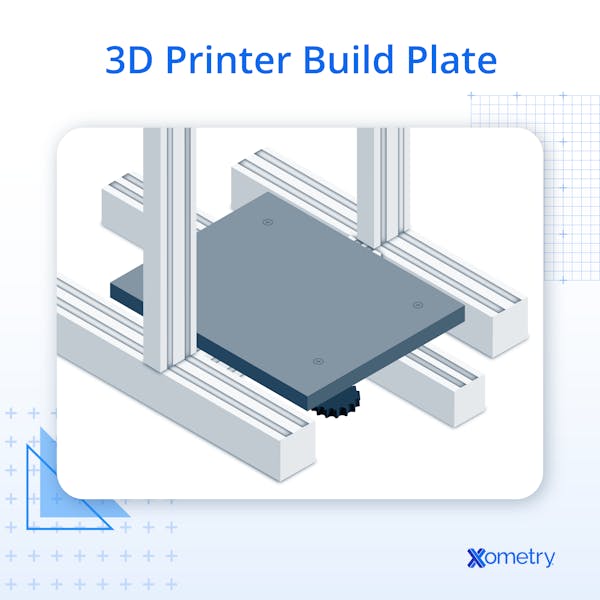
10. Feeder System
The feeder system is the network of tubing by which filament materials enter the extruder and exit the heated nozzle. The right feeder system can make multicolor printing possible without the need for a dual extruder. A feeder system is a specialized process and can be added to an existing printer.
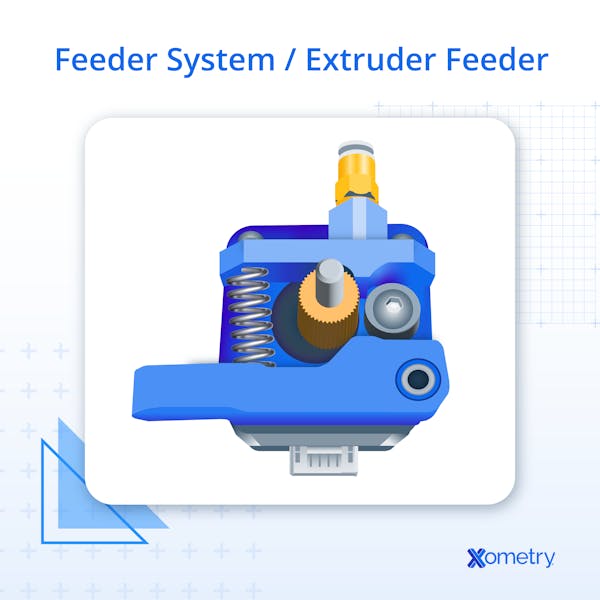
What Are 3D Printing Parts?
3D printing parts refer to any components that are required for the functioning of a 3D printer. These include extruders, motherboards, PSUs, and user interfaces, among others.
Where Are 3D Printing Parts Made?
The vast majority of 3D printer parts are manufactured in China.
What Is the Most Important Aspect of 3D Printing Parts?
The most important aspect of 3D printing parts is matching the machine specs with your requirements. Study the specifications of the printer being considered for purchase to determine whether it can perform the needed printing task.
For more information, see our guide to 3d printers.
How To Identify 3D Printing Parts
Some 3D printer parts will have a serial number printed on them. That is especially true for electronic components, such as extruders or motherboards. Printer manufacturers typically list spare parts and their locations for purchase on their websites.
How To Assemble 3D Printing Parts
The easiest way to assemble 3D printer parts is to follow online instructions, especially those provided by the printer OEM. OEM instruction manuals often display an exploded view of all the 3D printer parts, which can aid in the assembly process.
Frequently Asked Questions About 3D Printing Machine Parts
Is Assembling 3D Printing Parts Difficult?
A basic 3D printer requires some basic technical skills and can take hours to assemble from scratch. Most manufacturers provide thorough video instructions on how to safely construct the printer. Special care is required when working with electrical parts and systems.
Where can we buy 3D Printing Parts?
3D printer parts can be bought from almost any major online retailer, such as Amazon, AliExpress, or Banggood. Local 3D printing shops may have components in stock that can be purchased with a slight markup. A simple Google search with the keywords “3D printer parts near me” can help you figure out where to buy printer parts.
How Much Will 3D Printing Parts Cost?
The cost of 3D printer parts depends on the part being bought. The most expensive part is often the motherboard and its related components. A typical motherboard costs anywhere from $44 to $75. Keep in mind that an entire 3D printer can cost as little as $280.
Is it Possible to Upgrade 3D Printing Parts?
Upgrading 3D printers is a vibrant hobby with countless accessories available online. There are also many guides online on how to upgrade your 3D printer parts.
Summary
This article reviewed 10 categories of 3D printing machine parts and explained their purpose. To learn more about 3D printing and how Xometry can assist with 3D printer parts, contact a Xometry representative.
Xometry provides a wide range of manufacturing capabilities, including 3D printing and value-added services for all of your prototyping and production needs. Visit our website to learn more or to request a free, no-obligation quote.
Disclaimer
The content appearing on this webpage is for informational purposes only. Xometry makes no representation or warranty of any kind, be it expressed or implied, as to the accuracy, completeness, or validity of the information. Any performance parameters, geometric tolerances, specific design features, quality and types of materials, or processes should not be inferred to represent what will be delivered by third-party suppliers or manufacturers through Xometry’s network. Buyers seeking quotes for parts are responsible for defining the specific requirements for those parts. Please refer to our terms and conditions for more information.


