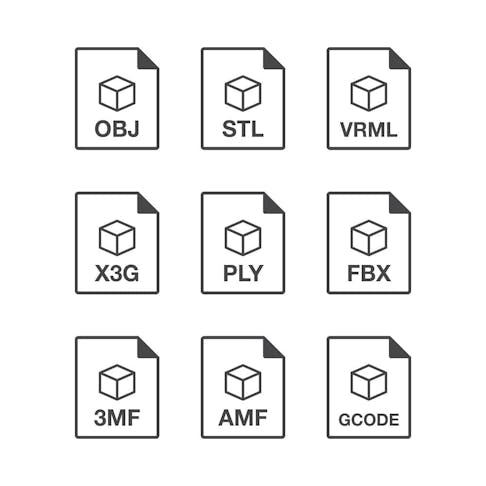The nine most common 3D printing file types form the foundation of digital manufacturing because each format delivers a distinct structure that supports modeling, slicing, or production preparation. Each 3D printing file format (STL, OBJ, AMF, 3MF, STEP, IGES, SLDPRT, PLY, and VRML) carries characteristics that influence accuracy, surface detail, and workflow efficiency, creating a clear relationship between design intent and fabrication requirements. Each format contributes a different strength that supports reliable part creation across additive processes.
Stereolithography or Standard Triangle Language (STL) represents a triangulated mesh format that stores surface geometry through connected facets. Object (OBJ) provides a mesh structure that includes color and texture information for more detailed visualization. Additive Manufacturing Format (AMF) delivers a structure that supports curved surfaces, material assignments, and advanced geometric definitions. 3D Manufacturing Format (3MF) presents a modern container format that maintains materials, colors, and metadata in a compact file. Standard for the Exchange of Product (STEP) files preserve geometric relationships and metadata, but do not retain true parametric history (feature tree or constraints). SolidWorks Part File (SLDPRT) stores parametric features and sketches, but material properties are not universally preserved for export or cross-platform compatibility unless specifically defined.. Virtual Reality Modeling Language (VRML) provides a mesh format with color and texture support for full-color 3D printing and digital representations rendering.
What is 3D Printing?
3D Printing is an additive manufacturing process that creates objects by depositing material layer by layer based on a digital model. The technology relies on precisely controlling material placement to develop shapes that align with the geometry outlined in the original design file. A 3D Printing system interprets mesh or CAD data and turns it into physical structures through fused filament deposition, resin curing, powder fusion, or metal consolidation. The method supports prototyping by providing quick assessments of form and fit, while in production environments, the same process is used to make functional parts with consistent dimension accuracy. Engineering teams apply 3D Printing to tooling, fixtures, and end‑use parts, and educational settings use the technology to demonstrate design principles through tangible outputs.
What are 3D Printing Files?
3D printing files are digital models prepared for additive manufacturing, and each format delivers a structure that guides how a part forms during layer‑by‑layer production. Each file type carries characteristics that influence surface detail, dimensional accuracy, and workflow efficiency, creating a direct connection between design intent and fabrication results. A 3D printing file stores geometry in either mesh form or parametric form, and the selected structure determines how slicing software interprets contours, edges, and internal features. Mesh‑based formats (STL or OBJ) focus on surface representation, while CAD‑based formats (STEP or SLDPRT) preserve engineering relationships that support design refinement before export. The collection of 3D printing files supports prototyping, production, and visualization tasks by providing reliable digital foundations for manufacturing systems that rely on precise geometric information.

How does a 3D Printing File Format Work?
A 3D printing file format works by converting digital geometry into structured data that guides every stage of additive manufacturing. The format stores surfaces, edges, and dimensional characteristics in a form that slicing software interprets as toolpaths, layer heights, and movement sequences. Each toolpath becomes a coordinated instruction that directs the printer’s motion system, material flow, and build pattern during fabrication. The process creates a continuous link between the digital model and the physical part by translating geometric information into precise, machine‑readable actions.
How many Types of 3D Printing Files Exist?
There are dozens of 3D file formats used in broader 3D modeling and CAD workflows, but fewer than 15 are commonly used or directly relevant to 3D printing. Each format supports a different stage of digital manufacturing and has three categories (mesh‑based structures, parametric CAD formats, and color‑supported models), creating a collection that serves design, visualization, and production needs. The most recognized sets are STL, OBJ, 3MF, AMF, and STEP, forming nine primary formats used across additive workflows.
What are the Best File Types for 3D Printing?
The best file types for 3D Printing are listed below.
- Standard Triangle Language (STL) Files: The file is the most common mesh format for additive manufacturing because the structure records surfaces through triangular facets. Many polymer‑based printers rely on STL files since the format delivers a clean geometric outline suited for slicing and layer formation.
- Object (OBJ) Files: The file stores mesh geometry along with color and texture attributes that support full‑color printing systems. Printers that use composite materials or color‑capable processes benefit from OBJ files because the format preserves visual information beyond basic shape.
- 3D Manufacturing Format (3MF) Files: The file provides a modern container format that maintains geometry, colors, materials, and metadata in a compact structure. Metal, polymer, and multi‑material printers use 3MF files when detailed manufacturing information must remain intact during preparation.
- Additive Manufacturing Format (AMF) Files: The file uses an XML‑based structure that records curved surfaces, material assignments, and advanced geometric definitions. High‑precision printers and multi‑material systems rely on AMF files when curved features and material variations require accurate representation.
- Standard for the Exchange of Product (STEP) Files: The files are used for design workflows, not directly for printing. Most industrial 3D printers require mesh-based formats, and STEP files must be converted to STL, 3MF, or AMF before slicing.
What are the Most Popular 3D Printing File Extensions?
The most popular 3D printing file extensions are listed below.
- Standard Triangle Language (STL): The most common format for 3D printing is STL, which represents the model as a mesh of triangles. It efficiently translates geometry for most printers but does not store color, texture, or material information.
- Object (OBJ): The OBJ file format contains detailed polygonal data and includes color and texture details. It is used in 3D modeling and animation, making it versatile for representing colored or textured model prints.
- Additive Manufacturing Format (AMF): The AMF format allows multiple materials, colors, and lattice structures to be included in the 3D model. The format is ideal for complex or multi-material printing projects.
- 3D Manufacturing Format (3MF): 3MF is a modern format developed for additive manufacturing that supports full-color, material, and texture data. It ensures more reliable printing results by including all necessary model information in a single file.
- Polygon File Format (PLY): PLY files store 3D point cloud data and polygonal meshes, often used with 3D scanning or photogrammetry. It preserves vertex color and geometry details, making it useful for detailed models.
- FilmBox (FBX): FBX is used for animation and game engines, storing models with textures, skeletal data, and scene hierarchy. It allows complex 3D assets to be shared while retaining visual and structural information.
Can 3D Printing File Formats Affect Print Quality?
Yes, 3D printing file formats can affect print quality because each structure defines how geometry transfers into machine instructions. A mesh format with coarse resolution introduces visible faceting, while a high‑fidelity structure preserves smooth contours during slicing. A parametric format maintains dimensional relationships that support accurate preparation before conversion into a printable mesh. The selected format influences surface detail, feature clarity, and dimensional accuracy, creating a direct connection between digital data and the final printed result.
Are 3D Printing Files Required for 3D Printers?
Yes, 3D printing files are required for 3D printers because each machine depends on structured digital data to guide every stage of fabrication. A printing system interprets geometric information from the file and converts it into toolpaths, layer heights, and movement sequences that form the physical part. The file provides the dimensional characteristics, surface boundaries, and feature definitions that allow the printer to follow a controlled build pattern. Without a prepared 3D printing file, no machine receives the instructions needed to create a complete and accurate object.
How to make 3D Printing Files?
To make 3D printing files, follow the eight steps below.
- Create a CAD model by building the geometry in a parametric or direct‑modeling environment that supports precise dimensional control. Create a stable structure that forms the foundation for every exported 3D printing format.
- Prepare the geometry by confirming that surfaces, edges, and features form a complete and watertight structure. Prepare the model with clean boundaries to support accurate mesh generation during export.
- Set the correct units and scale to prevent size discrepancies during printing. Set the scale to match the intended physical dimensions of the final part.
- Simplify or refine the mesh to shorten file size from unnecessary detail, and refine it for smoother transitions of curved surfaces.
- Assign materials or colors when needed. Material and color data can only be transferred if the target file format supports it (e.g., OBJ, 3MF, VRML) and the slicing software is compatible with that data.
- Export the model to a printable format. The process of exporting the model to a format (STL, OBJ, or 3MF) depends on the required level of detail and material information. Export the file with settings that balance accuracy and processing efficiency.
- Verify the exported file. Loading it into the slicing software to confirm that the geometry appears complete and accurate. Verify the structure to ensure that no missing surfaces or distortions affect the printing process.
- Prepare the file in the slicing software. Generating layer paths, supports, and infill patterns that match the intended printing method. Prepare the final output by saving the sliced model in the machine’s required format.
How to Choose the Right 3D Printing File Format?
To choose the right 3D printing file format, follow the six steps below.
- Match the format to the printer type. Select a structure that aligns with the machine’s slicing requirements. Match the geometry style to the printer’s capabilities to maintain consistent dimensional accuracy during fabrication.
- Align the format with the material requirements. Choose a file that preserves the level of detail needed for polymers, resins, or metals. While file format influences geometry and metadata, material behavior (shrinkage, adhesion) is controlled by print settings, not the file format itself.
- Evaluate the desired surface quality. Pick a format that maintains smooth contours and precise edges. Evaluate the mesh resolution or parametric detail to ensure that the final part reflects the intended finish.
- Select a format that preserves color or texture when needed. Choose a structure that stores appearance data to support full‑color or texture‑based printing systems.
- Use parametric formats for engineering accuracy. Use structured CAD data to maintain design intent before mesh conversion.
- Choose mesh formats for direct slicing. Select a format when the model is ready for immediate layer generation. Choose a triangulated or polygonal structure that supports fast preparation for additive manufacturing.
Which File Format is Best for Resin Printers?
STL is the most widely used format for resin printers, but not inherently the best. Other formats like 3MF can offer better data integrity. A Stereolithography or Standard Triangle Language (STL) structure delivers consistent surface boundaries that align with the fine resolution produced by photopolymer processes. A resin workflow benefits from a format that preserves smooth contours, and an STL file provides the geometric clarity needed for accurate curing and detailed feature reproduction.
Can the Wrong File Format Cause 3D Print Failure?
Yes, the wrong file format can cause 3D print failure because each format delivers a different level of geometric precision and structural clarity. A mesh with poor resolution introduces gaps, distorted facets, or inaccurate contours that disrupt slicing and layer formation. A parametric format used at the wrong stage creates translation errors that affect dimensions and feature integrity during conversion. The selected format influences surface quality, structural accuracy, and machine interpretation, creating a direct link between format choice and the success of the printed part.
Summary
Xometry provides a wide range of manufacturing capabilities including online 3D printing services, CNC machining, injection molding, laser cutting, and sheet metal fabrication. Get your instant quote today by uploading your files - we take a wide range of file types including some of those mentioned above.
Copyright and Trademark Notices
- Autodesk® is a trademark of Autodesk, Inc., and/or its subsidiaries and/or affiliates, in the United States.
- Windows® is a registered trademark of the Microsoft Corporation.
- HP® is a registered trademark of Hewlett-Packard Development Company, L.P.
- SolidWorks® is a registered trademark of Dassault Systèmes SolidWorks Corp.
Disclaimer
The content appearing on this webpage is for informational purposes only. Xometry makes no representation or warranty of any kind, be it expressed or implied, as to the accuracy, completeness, or validity of the information. Any performance parameters, geometric tolerances, specific design features, quality and types of materials, or processes should not be inferred to represent what will be delivered by third-party suppliers or manufacturers through Xometry’s network. Buyers seeking quotes for parts are responsible for defining the specific requirements for those parts. Please refer to our terms and conditions for more information.