3D printing, or additive manufacturing (AM), has become a fixture in dental offices and practices around the world. Dental 3D printing creates dental parts for dentists as tools or fixtures to print parts and for patients to use. These parts can range from models of teeth and dental aligners to full sets of dentures. In the past, dental providers used scans, radiology, and teeth molds to obtain accurate images of patients’ teeth. These images were then used to construct special, tailored implants for the patient. Now, with 3D printing, dental providers can both create more specialized implants and treat patients more rapidly.
Dental 3D printing makes use of all types of AM technology, including digital-light processing (DLP), selective laser melting (SLM), stereolithography (SLA), and selective laser sintering (SLS). 3D printing not only makes life easier for dental providers but also delivers significant benefits to patients: customized, affordable dental solutions.
In this article, we dive deeper into 3D printing in dentistry - from its history and first uses in dentistry, to current applications and uses - to give you a better understanding of how it has impacted the practice.
What Is Dental 3D Printing?
Dental 3D printing is the use of additive manufacturing to create dental parts such as aligners, dentures, and crowns. To create custom parts that match a patient’s anatomy, dental providers use a tool called an intraoral scanner. This creates images of a patient's teeth and records them in the form of a CAD file. Dentists then use this CAD file to create implants or dental molds through 3D printing. In the past, creating dental implants and molds was a cumbersome, invasive, and sometimes uncomfortable procedure. 3D printing has significantly simplified and improved the work of treating patients.
To learn more about how 3D printing works, see our guide on 3D printing.
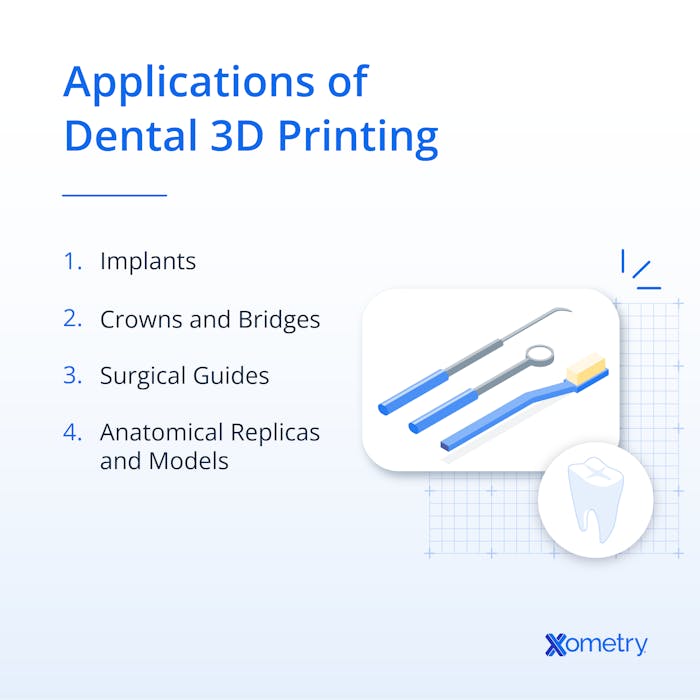
Listed below are some of the common uses of 3D printing in dentistry:
- Implants: 3D printers with high resolutions and printing accuracy (e.g., SLA and DLP printers) are exceptional at printing complex geometries like those associated with teeth. 3D-printed implants are biocompatible and have similar mechanical properties to human teeth. Additionally, maxillofacial dental implants can be 3D-printed as well. Maxillofacial dentistry is a specialized branch of oral surgery performed to correct injuries and defects of the jaws and mouth.
- Crowns and Bridges: Dental 3D printers can create precise crowns and bridges of both fixed and removable varieties. Burn-out resins can be printed to complete a lost-wax casting of a tooth. Patterns and geometries for casting are printed based on the results of an intraoral scanner. Dentists can then use these 3D printed patterns, burn them away, and be left with a cavity to be filled with resin. 3D printing has significantly improved the process to make crowns and bridges.
- Surgical Guides: Dentists can use 3D printers to create surgical guides for drilling and cutting. These guides assist dentists to make surgery easier.
- Anatomical Replicas and Models: Accurate anatomical replicas of a patient’s mouth and jaws can be made with 3D printing. This gives the dentist a tangible model that can be seen and touched to better understand a patient’s anatomy before beginning treatment.
3D printing is used in dentistry to obtain accurate images and models of the anatomy of a patient’s teeth and jaws. An intraoral scanner captures the exact anatomy of a patient’s mouth. The data from the scan is then used to construct a 3D-CAD model of the desired anatomy. The CAD file, once completed, is uploaded to a 3D printer and built. Dentists can go through several iterations before they obtain a model that is both accurate and comfortable enough for the patient.
Using an intraoral scanner and corresponding images, dentists can also print surgical guides that help during an operation. This enables safer surgery, faster healing, and added prosthetic comfort.
Check out our Dental 3D Printing Service for an instant quote.
First 3D Method in Dentistry
3D printing in dentistry first arose in 1971 as “digital dentistry.” In digital dentistry, dental providers use CT scans and other computer-based analyses to diagnose patients and assist in surgery. It wasn’t until 1999 that 3D printing, as we know it today, really took hold in dentistry. At that point, it saw its first use in creating custom implants for patients. Today, continued advancements in 3D printing enable both faster turnaround and more accurate dental prints.
Material Used in the 3D Printing of Teeth
Materials used in dental 3D printing are not the same as those typically used in 3D printing of other industrial products. Dental 3D printing materials are designed specifically for biocompatibility, aesthetics, and safety in dental applications. Certain resins are explicitly used for anatomical models and replicas (referred to as model resins). Others are designed for implants (draft and castable resins). Additionally, there are resins that are used for creating temporary dental appliances, resins that print clear for use in creating mouth guards, and resins that resemble gingiva for use with dental implants.
Depending on the manufacturer, resins can have different chemical compositions. There is no prescribed standard for dental 3D printing materials, however. Dentists usually select the material they think is best for the patient's dental application. If several appropriate choices exist, they may discuss them with the patient.
How 3D Printed Dentures Are Created
Below is a simplified step-by-step procedure of how dentists create 3D-printed dentures:
- Obtain a digital model of the dentures to be printed. This can be done by creating a 3D-CAD file via an intraoral scanner.
- Choose a suitable material for the dentures.
- Print the dentures with the chosen material based on the created CAD file.
- Remove any support material from the dentures.
Lifespan of 3D Printed Dentures
3D-printed dentures can be worn in the same way as normal dentures. They should be removed and cleaned with a denture cleaner daily. They should also be kept moist in a secured case when not in use. 3D-printed dentures can be expected to last about 5-7 years before possibly needing replacement.
Disclaimer
The content appearing on this webpage is for informational purposes only. Xometry makes no representation or warranty of any kind, be it expressed or implied, as to the accuracy, completeness, or validity of the information. Any performance parameters, geometric tolerances, specific design features, quality and types of materials, or processes should not be inferred to represent what will be delivered by third-party suppliers or manufacturers through Xometry’s network. Buyers seeking quotes for parts are responsible for defining the specific requirements for those parts. Please refer to our terms and conditions for more information.

