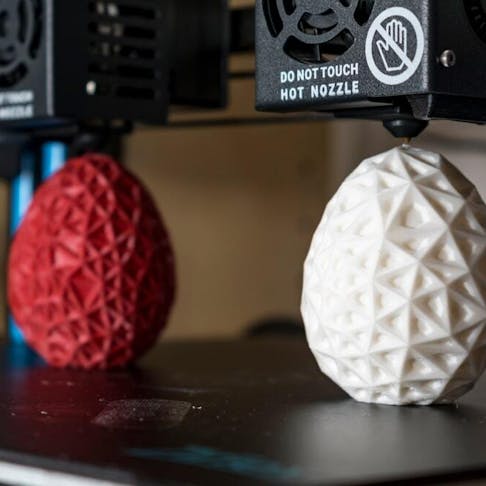Dual extruder 3D printing machines can draw from two separate spools of build material simultaneously. They fall into three categories: dependent, IDEX, and ‘TRUE’ IDEX. The actual extrusion heads of machines are fixed together and print alternately, with the machine moving the active extruder to the point of printing. IDEX (independent dual extruders) move separately on the X axis and print duplicate or mirrored parts. “TRUE” IDEX units contain dual gantry systems that allow non-mirrored/identical parts to be printed, within limitations.
Dual extruders have several purposes. They can be used to: process complex models, make colorful prints, reinforce a polymer, or allow limited additional printing in the same session. To rank the best dual extruder 3D printers, one must consider the following criteria: table size, extruder temperature ranges, build speed, and price. Currently, the best dual extruder 3D printers are: Flashforge Creator Pro, Geeetech A20M, Sovol SV02, Qidi Tech X-Pro, and BIBO Dual Extruder 3D Printer. This article will discuss dual extruder 3D printers and suggest ranking criteria so you can judge which best suits your needs.
1. Flashforge Creator Pro
In the mid-level machine market, the Flashforge Creator Pro is often viewed as the best dual extruder printer. It is easy to set up, prints very well, and boasts a wide and versatile feature set. This machine excels at printing both bi-color models and single-material models with support structures or scaffolds. Its marketing suggests it can take many material types, but they’re limited by a maximum nozzle temperature of 360℃. The Flashforge creates its best results with ABS, PETG, and PLA/PLA+ with various fillers.
This extruder has an aluminum build plate and a very stiff frame which makes for a stable build platform. Its fully removable side, top, and front covers keep the print environment well controlled but allow easy access for maintenance and cleaning. It has the smallest build envelope in its class with a volume of 227 x 148 x 150 mm and it weighs in at 45 kgs. The build resolution is a fairly typical 100µm. The touch screen display, at 3.5” is small for comparable machines.
The MkII version of the machine offers IDEX print heads for an additional cost. Although this may benefit some higher volume users, this is not necessarily a must-have feature for lightly loaded machines and lower-volume users. The price for the Flashforge Creator Pro is around $399-639.
2. Geeetech A20M
The Geeetech A20M is a leader in lower-price dual extruder 3D printers. It can save on costs by feeding two materials through a single extruder. An interesting additional capability is its dual-feed or color-mixing mode which presents the option of blending two filament colors to create gradients of their combination. The machine has a large table for its price bracket of $399. The build envelope is 255 x 255 x 255 mm, and the machine weighs 8.8 kg. It has a well-exposed print head that offers 360° ventilation.
The machine can handle limited power loss thanks to a resume function, although long delays that allow the model to cool are likely to produce disjointed parts. The Geeetech A20M offers a fairly typical 100 µm best resolution and can handle filament materials like: ABS, PLA, PLA+ wood fill, PVA, HIPS, and PETG.
3. Sovol SV02
The Sovol SV02 uses a similar dual-feed, single extruder setup as the Geeetech machines, resulting in a low price ($449) for a relatively sophisticated machine. The dual feed mounted on stepper motor drives allows filaments to be mixed, alternated, or used as build/support. Prints come out with nice surface finishes and excellent color transitions. These machines are easy to set up and are beginner-friendly. The 4.2” touch screen also sports an intuitive user interface and software that enables it to resume printing after a power failure.
The Sovol SV02 offers the usual 100 µm resolution, a 280mm x 240mm x 300mm build volume, weighs 12 kgs, and features an annealed glass build table. The design cites support for: PLA, ABS, HIPS, TPU, PETG, PLA, and PLA+. Machine upgrades are also available, including: a mixer extruder to improve its color gradients, touch-enabled bed leveling, and a magnetic-sheet build surface.
4. Qidi Tech X-Pro
The game-changing feature that sets the Qidi Tech X-Pro apart in its price bracket ($650) is the twin nozzle setup. This arrangement allows faster printing than single-extruder dual material machines; it can achieve speeds up to 150 mm/s. Other key selling points are its heated aluminum table, a flexible magnetic build plate, a printing resolution of 50µm, and a power-outage recovery function. It supports materials like: PLA, PLA+, ABS, HIPS, TPU, and PETG. The print quality is good. Users will find that they can push the limits, creating more challenging parts with nicer surfaces and fewer faults than with simpler machines. The build envelope is 230 x 150 x 150 mm and the weight is 18 kgs.
5. BIBO Dual Extruder 3D Printer
The BIBO has a chunky and homebuilt look but is known for being one of the more capable machines in its price range ($800). Its build volume is quite small at 214 x 186 x 160 mm and it weighs 16 kg. Its transport mechanism is well supported, resulting in a very stable platform. Print quality meets the most exacting criteria in terms of smoothness, clean curves, and low blemish count.
BIBO integrates a number of useful features such as: ‘assisted’ manual bed leveling, a filament present/absent sensor, a power outage resume function, Wi-Fi connectivity, a dual print/copy mode, an aluminum frame, and an annealed glass build table. The machine supports: ABS, PLA, PLA+ (including carbon fiber), TPU, HIPS, PETG, Nylon, and PC, printing them to a 50 µm build resolution.
What is a 3D Printer Extruder?
An FFF/FDM 3D printer’s extruder is its business end. It’s the device through which filament is fed and brought to the optimal temperature for layer construction. A mechanical feeder delivers the filament at the correct rate for the print setup, and an electrical heater melts the filament, which is then pushed through by the feeder and extruded to bond/merge with the previous layer.
The extruder moves in both the X and Y axes in some machines, whereas in others, the extruder moves only in the X and the build table moves in the Y. The end result in either way is that the extruder is positioned to ‘draw’ the 2D slices of a build. The extruder assembly then moves up the machine’s gantry in the Z direction to deposit the next layer, ultimately delivering a full 3D net shape. For more information, see our guide on 3D Printing Parts.
What is the Purpose of a Dual Extruder 3D Printer?
Dual extrusion serves several purposes:
- It can alternate or mix two colors to produce effects such as sudden or gradual color changes.
- Water-soluble support materials can be supplied through one extruder to support the actual build material when printing complex shapes.
- IDEX allows single-color builds with water-soluble support material OR two-color builds OR duplicate/mirror image tandem builds.
- 'TRUE' IDEX allows two non-identical parts to be built simultaneously, within certain limits.
What Are the Benefits of a Dual Extruder 3D Printer?
Dual extruders expand the capabilities of the machine by:
- Allowing the use of support scaffolds built from a water-soluble material, making their later removal much simpler.
- Creating simultaneous duplicate builds for increased productivity.
- Enabling dual-color and/or blended-color prints, depending upon the nature of the dual extruders.
How to Select the Best Dual Extruder 3D Printer
There is no single choice for the best dual extruder 3D printer. Each one fits different needs, so buyers must decide which of the following are most important to them:
- Dual material single extruder vs dual extruders
- Dependant vs IDEX dual extruders
- Enclosed vs open plan
- Table material – glass vs aluminum
- Table – heated vs unheated
- Quality of user interface
- Degree of user build/setup required before printing
For more information, see our guide on the Best 3D Printer Extruder.
How Can I Print Many Extruders at the Same Time?
Most slicer software packages can work in dual extruder mode while converting the 3D file into build instructions. In dependent machines with two extruders on a single head, the positioning of the extruders is not very critical. Machines with three or more extruders, meanwhile, can print multiple parts at the same time, but they need to be created as separate processes within the slicer software.
How Can I Convert my 3D Printer to a Dual Extruder?
Check with your 3D printer’s manufacturer for upgrade kits that can convert an existing 3D printer to a dual extruder. Upgrading may result in setup issues. Specifically, the second extruder’s exact positioning will be different and the second material may have different properties. The software needs to know how to handle both issues. Most slicer software will accommodate the second extruder while preparing the slices. Once the setup bugs are ironed out, the process should be quite repeatable in subsequent builds.
Are Dual Extruder 3D Printers More Efficient?
Yes, dual extrusion is more efficient, as it significantly enhances the print capabilities. It can also have a marked effect on model quality, cosmetics, and print speed.
Summary
Xometry provides a wide range of manufacturing capabilities, including 3D printing and other value-added services for all of your prototyping and production needs. Visit our website to learn more or to request a free, no-obligation quote.
Disclaimer
The content appearing on this webpage is for informational purposes only. Xometry makes no representation or warranty of any kind, be it expressed or implied, as to the accuracy, completeness, or validity of the information. Any performance parameters, geometric tolerances, specific design features, quality and types of materials, or processes should not be inferred to represent what will be delivered by third-party suppliers or manufacturers through Xometry’s network. Buyers seeking quotes for parts are responsible for defining the specific requirements for those parts. Please refer to our terms and conditions for more information.