Heat creep in 3D printing occurs when the heat from the hot end of an FDM (fused deposition modeling) printer migrates up the extruder assembly where it begins to heat and soften the filament. This heating makes the filament swell which can cause blockages. In addition to blockages, heat creep can result in inconsistent print quality and wasted filament.
This article will list 10 ways to avoid heat creep, as well as the causes and effects of heat creep on 3D-printed parts.
1. Test the Cooling Fan
If the cooling fan is not operating correctly, heat won’t move efficiently away from the extruder. A large temperature differential across the extruder accelerates heat creep. Your first step should be to test the voltage supply to the fan to make sure that it is receiving its rated voltage so that it spins at the correct speed.
2. Modify the Fan's Speed
The fan promotes convective heat transfer from the extruder to the surrounding air. Convective heat transfer is a function of fluid velocity. In this case, the fluid is the ambient air being pushed through the fan. The higher the fluid velocity, the more turbulent the airflow and the greater the heat transfer rate. Fan speed can be adjusted in the slicer settings. Increasing the fan's speed is one of the best ways to avoid heat creep without modifying or replacing the hot end.
3. Employ a Hot End of Greater Quality
Not all hot ends are made equal. Cheaper hot ends may not be properly engineered to prevent heat from creeping up the extruder. They can do so with heat sinks, improved cooling design, and materials with low thermal absorption values to contain the heat where it is needed. Higher-quality hot ends will not only reduce the amount of heat creep but will also print more precisely. This is one of the best ways to avoid heat creep.
4. Use a Better-Quality Filament
Low-quality filaments can have inconsistent temperature profiles, so one batch may exhibit different thermal properties than the next one. This means that heat creep can be non-existent on one batch and then become a problem on the next batch. Poor-quality filament may also have an inconsistent diameter. Heat creep easily affects large-diameter filaments because the plastic does not need to expand as much to cause a blockage.
5. Boost the Print Speed
The speed of the print must be quick enough to prevent heat from traveling up the extruder and melting the plastic before it has a chance to pass through the nozzle. If you prevent the filament from spending enough time under heated conditions to soften prior to reaching the heated extruder, it won’t expand and cause blockages.
6. Reduce the Printing Temperature
The print temperature can be reduced to prevent heat from building up too quickly within the extruder. However, most filaments work within a narrow temperature range; they must melt enough to extrude properly but remain viscous enough to adhere to the previous layer. Lower temperatures and lower viscosities can also cause nozzle blockages. In addition, if you reduce the temperature while also increasing the fan and print speed your filament may not get hot enough.
7. Boost the Retraction Speed
If the retraction is too slow, the heated plastic inside the extruder may have time to swell and cause a blockage. It is most likely to happen a few hours into a print once the top end of the extruder has gotten hot enough to cause this swelling.
8. Reduce the Retraction Distance
Retraction is used to prevent plastic strings from forming between two elevated features during hot-end movement while no extrusion is happening. The filament is retracted back into the hot end to prevent any plastic seepage. However, if it retracts too far, softened plastic might contact the extruder drive. The mesh wheel will be unable to engage the soft filament, so it will stop extruding. In addition, melted plastic might stick to areas that aren’t protected by the low-friction PTFE insert inside the hot end.
9. Use a Cooling Shroud
A cooling shroud can help channel ambient air from the fan toward the heat sink more effectively. This will improve the heat transfer rate on the heat sink and prevent heat from creeping up the extruder.
10. Check for Clogs
Over time, plastic and debris can build up on the extruder’s heat break. This will then affect the heat transfer rate and can cause heat to creep up the extruder. As such, it is important to regularly check for any clogs or foreign debris build-up.
Why Should 3D Printing Avoid Heat Creep?
Heat creep during 3D printing can result in poor-quality prints or even completely failed prints due to blockages inside the extruder that prevent the flow of plastic. Blockages that are caused by heat creep are harder to remove than others because the heated portion swells beyond the tube’s design dimensions. In addition, removing blockages caused by heat creep is more challenging due to the swelled portion of plastic inside the hot end. You may have to completely disassemble the extruder to remove the blockage.
Why Does Filament Quality Matter in Preventing Heat Creep?
Poor-quality filament can have an inconsistent melting range which can make it hard for you to maintain optimal settings to prevent heat creep. One method of preventing heat creep is reducing the temperature as low as possible, but if the melting point is inconsistent, this can cause blockages. Additionally, low-quality filament spools can have diameter inconsistencies which can also cause blockages. If the filament is oversized to start with, it will need to expand less under heat creep situations in order to cause a blockage. For more information, see our guide on 3D Printing Filament.
What Is Heat Creep in 3D Printing?
Heat creep in 3D printing refers to the process whereby the heat from the hot end in an extruder creeps up the extruder assembly and may heat and soften the filament too far from the nozzle. This heating will cause the plastic to swell and can cause blockages in the extruder. For more information, see our guide on Heat Creep.
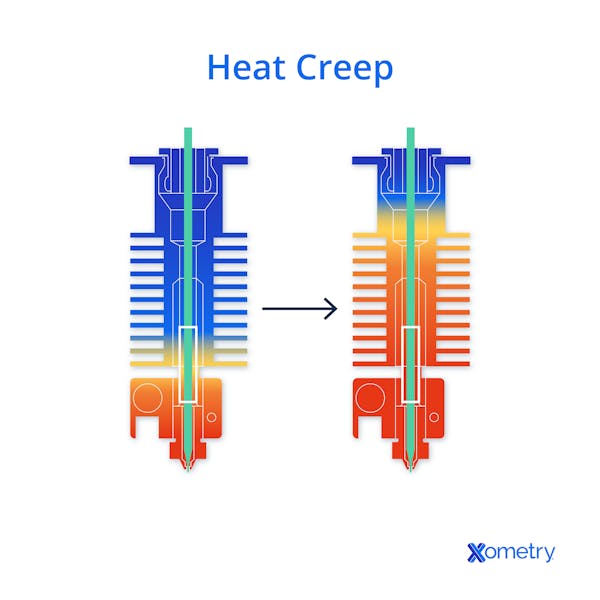
What Are the Causes of Heat Creep?
Heat creep causes a wide range of issues during 3D printing. Some of the more common ones are listed below:
1. Poor Cooling
Insufficient cooling will further exacerbate heat creep through the hot end. Poor cooling is caused by bad hot-end design, inefficient heat sink design, and low fan speed.
2. High Printing Temperature
An excessively high printing temperature will equate to a larger temperature gradient between the hot end and the extruder assembly. This will increase the heat creep rate.
3. Retraction Distance
A long retraction distance can cause heated plastic to move too far back into the extruder assembly. This will cause blockages and extrusion issues, with the extruder drive squeezing the softened filament rather than gripping and moving it.
4. Printing Speed
Slow printing speed affords the filament more time to conduct heat up its length which will ultimately cause blockages.
5. Filament Quality
Poor-quality filament has an inconsistent cross-sectional diameter as well as inconsistent melt ranges. Both of these issues can make heat creep more likely.
6. Hot End Design
Poorly designed hot ends will not effectively isolate the hot portion of the extruder from areas higher up in the extruder assembly.
7. Hot End Clogs
Clogs inside the hot end can prevent existing heat-transfer isolating features from functioning properly. Inspect your printer’s hot end regularly to prevent heat creep caused by clogs.
What Are the Effects of Heat Creep in 3D Printing?
Heat creep can cause a number of undesirable effects during 3D printing. Some of the more common ones are listed below:
1. Clogs
Clogs during printing can result in inconsistent extrusion, complete blockages, and poor print quality. These are caused by heat creep when the filament melts and expands before it has a chance to exit the nozzle. This melted plastic can adhere to the areas in the extruder where there is no non-stick PTFE sheath.
2. Under-Extrusion
Heat creep can cause the filament to partially block the nozzle. These partial blockages can cause inconsistent extrusion rates resulting in insufficient plastic being printed. 3D print under-extrusion will result in poor interlayer adhesion.
3. Warping
Warping occurs when the adjoining layers cool at rates that differ by too much. This causes the layers to warp due to excessive contraction of the newly deposited plastic. Heat creep can cause the plastic to heat up too much and create a large temperature differential between the freshly printed filament and previous layers, causing warping.
4. Reduced Print Quality
The warping and overheating effects of heat creep can reduce print quality. Interlayer adhesion may also suffer due to inconsistent extruder temperatures caused by heat creep. This will diminish the part’s overall strength.
5. Filament Waste
Heat creep can create blockages that prevent extrusion. This will ultimately result in a failed print, so all the plastic used up to that point will be wasted.
Frequently Asked Questions About Preventing Heat Creep in 3D Printing
How Does Retraction Distance Affect Heat Creep?
The filament gets retracted slightly when the print head needs to stop printing and move to a different location without trailing melted material. If it is retracted too far, though, the heated filament can heat other parts of the print head beyond their design temperatures and may ultimately cause blockages or other extrusion problems.
What Are the Risks of Not Solving Heat Creep?
If you fail to fix your heat creep problems, you’re likely to get inconsistent results, failed prints, and time-consuming maintenance troubles later on.
Does Heat Creep Require Quick Prevention?
Yes, even though heat creep takes time to show itself, you should immediately address it once discovered. If you don’t, you’ll likely experience print failures and your machine’s extruder may need time-consuming maintenance. Adjusting settings like print temperature and fan speed on the fly will reduce the likelihood of creep.
Summary
This article presented ways to avoid heat creep, explained what they are, and discussed each way in detail. To learn more about heat creep, contact a Xometry representative.
Xometry provides a wide range of manufacturing capabilities, including 3D printing and other value-added services for all of your prototyping and production needs. Visit our website to learn more or to request a free, no-obligation quote.
Disclaimer
The content appearing on this webpage is for informational purposes only. Xometry makes no representation or warranty of any kind, be it expressed or implied, as to the accuracy, completeness, or validity of the information. Any performance parameters, geometric tolerances, specific design features, quality and types of materials, or processes should not be inferred to represent what will be delivered by third-party suppliers or manufacturers through Xometry’s network. Buyers seeking quotes for parts are responsible for defining the specific requirements for those parts. Please refer to our terms and conditions for more information.

