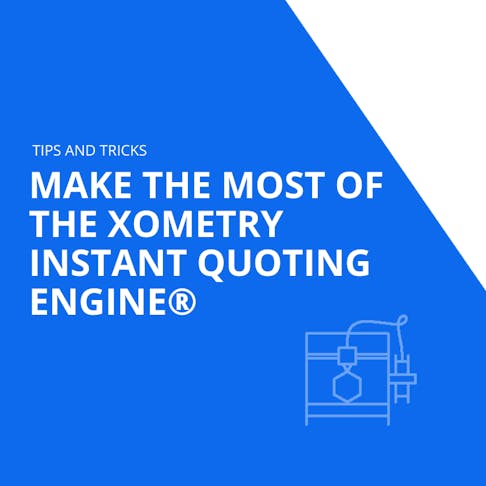I’ve been a power user of Xometry.com’s website for probably longer than anyone on the planet. We have always set out to make manufacturing accessible to anyone who needs parts made. Our Xometry Instant Quoting Engine® is the backbone of our manufacturing platform, providing pricing and lead times within seconds of an upload 24/7.
Even as a staff member, I use our site every day and have my favorite pages and places to go. Today, I am sharing my five favorite things about Xomery.com. This post will include links and tips, and I hope it helps you on your manufacturing journey.
Xometry.com/testdrive
Did you know that you can experience Xometry’s quoting platform without an upload? Xometry.com/testdrive brings you to our Testdrive page with some pre-loaded CAD you can use to check out the tools and available options under each process.
I use Testdrive every day to answer the following: “Does Xometry’s autoquote ______?” Just hop into Testdrive and select an appropriate model. You can dive into processes, materials, features, finishes, and more to get a quick answer.
Even if you don’t see a material or finish listed, don’t worry! You can always select “Custom/Other” on our drop down and write in what you need. We have access to thousands of manufacturers so we can make it happen!
Our Finishes Page
Ever wonder what a part will look like when you print it or get a custom finish like anodize? Go to xometry.com/finishes and you’ll find your answers! Our finishes page not only give you image previews of available options, but it will also spell out specifications about different finishes if you select them. We also have sub-galleries that are super useful:
- Metal Finishes Gallery
- 3D Printed Finishes Gallery
- Plastic Injection Mold Finishes
- Powder Coating Gallery
I visit these pages at least once a day and link them to our customers all the time for reference. Bookmark these!
Use Teamspace for a Clean Space
Xometry’s Teamspace is a free feature you can access once you’re logged into our platform. It’s designed as a collaborative tool where you can make a team, invite others to the team, and respectively share quotes or orders for viewing, ordering, and tracking. It’s easy to use and handy for engineers and procurement to share on their projects.
But that’s not all you can do …
There is no limit to the number of teams you can create, and you can treat them as “folders” or labels around a project. I like creating teams for individual projects that I can quickly jump to so my view is only on the quotes and orders surrounding that task. This filters out any other quotes and declutters your work environment!
Search Bar Hacks
Xometry’s website has hundreds of unique pages and articles about different topics. Sometimes there’s so much information it can be daunting! That’s where our search bar comes into play. You can find this in the upper right-hand corner of our page. I use this to find guides, videos, and resources online. Here’s some search tips:
- Search “Video” and you’ll find a list of our Engineering Challenges, including our latest, “Will it Fade,” about UV resistance of 3D printed plastics.
- Search “Webinar” to find our latest webinars led by technical experts.
- Don’t forget to browse the results under Website and Help Center (seen halfway down the list) for some FAQ treasures.
Browse Our Solutions
Xometry offers over twenty different manufacturing technologies through its AI-driven digital marketplace manufacturing services. We do not expect anyone to know all these processes back and forth and have made dedicated pages to help you understand the what, when, why, and how’s of each capability.
You can find all of this on our home page under “Solutions.” Here’s what you’ll also find when you click on a capabilities page:
- Description of the process and how it’s performed.
- Materials and finishes that are available for the process.
- Sizes and tolerances.
- Advantages and disadvantages of using the technology.
- Resource links, including associated blog posts and free design guides.
So Much More
What’s your favorite tool on Xometry’s website? Is it one of the above? Maybe our Bulk Upload feature? Our Contact Us page to request a consultation? The link to our free CAD add-ins and apps? Let us know!