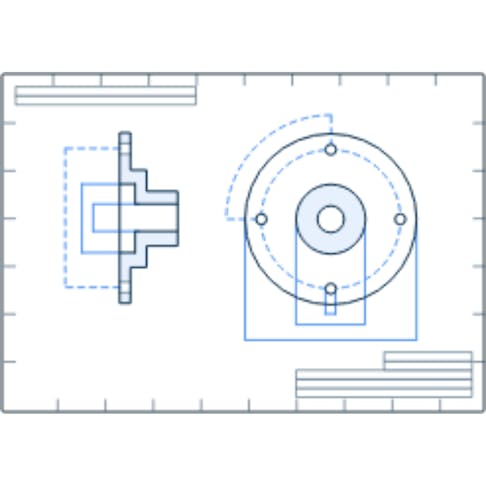Technical drawings give a clear and detailed view of parts, making it easy for an engineer and a CNC machinist to understand the geometry of a part. It also helps them understand the part’s function, dimension, and key features. Best of all, technical drawings can be submitted quickly and easily in the Xometry Instant Quoting Engine®. Through this short video, compiled by the subject matter experts at Xometry, you will learn how to submit a perfect technical drawing so that your manufacturer can produce your parts and fulfill all of your requirements effectively.