A stencil can be defined as a thin sheet of metal, plastic, cardboard, or even paper that has had characters or a pattern cut out of it. By applying ink or paint through the design's perforations, the cut-out design is transferred to a suitable surface. The main benefit of using a stencil is that you can quickly and easily produce the same letters or pattern by using it again and again. Although stencils can be created for single usage (e.g., stencils made from paper and cards), they are mostly created to be reused.
Laser cutting stencils, as the name suggests, are created on laser cutting machines to facilitate easily repeatable artwork or patterns. Compared to other stencil manufacturing processes, laser-cut stencils have the primary advantage of precision and durability. They also offer fast turnaround, exquisite detail, and reproducibility.
In this article, we explore seven key advantages of using laser-cut stencils and explain why they are a preferred choice across a wide range of industries.
Advantages of Laser-Cut Stencils
Laser-cut stencils offer a combination of precision, efficiency, and versatility that makes them highly valuable across a wide range of applications. Whether used in industrial marking, branding, crafts, or home decor, these stencils deliver reliable and repeatable results with minimal effort. Below are the seven key advantages that set laser-cut stencils apart from other methods:
1. Repetition of Artwork Is Easy
Laser cutters are renowned for their exceptional precision and repeatability, making them ideal for reproducing both simple and intricate designs. With proper settings and design considerations, even highly detailed patterns can be replicated consistently. One of the standout advantages is the automation of the cutting process. Once a design is programmed into the system, it can be reproduced identically across multiple units with minimal human intervention. This not only ensures uniformity but also reduces production time and labor costs, delivering a more cost-effective solution for both manufacturers and designers.
2. Ability To Recreate Artwork on Different Surfaces
Stencils are very versatile and can be used on a wide range of materials. Reusable stencils allow users to recreate their artwork on different surfaces and with various mediums. This can be particularly helpful for small business owners and marketing agencies looking for a way to present their brand consistently and cost-effectively.
3. Lowers the Need for Artistic Ability
Laser-cut stencils significantly reduce the artistic skill required to produce high-quality visual designs. Once the stencil design is finalized—either by the user or a hired professional—it can be repeatedly applied without any additional drawing or painting expertise. This is especially beneficial for users who may lack formal training in design or fine arts. Even those unfamiliar with vector design software can outsource the design phase and still achieve professional-looking results. The laser-cutting process translates the digital pattern into precise physical stencils, enabling users to apply the artwork consistently across various surfaces with minimal effort or artistic input.
4. Implementing Color Variations for the Same Design Is Simple
Because stencils can be reused, they also offer the option of making color variations to the same design. This is not the only color-related benefit that stencils offer. Stencils also provide an opportunity to create multi-color designs through the use of multi-layer stencils. This means that, as a user, you are not limited to one-color designs and can incorporate as many colors as you’d like through multiple layers.
5. Reduces the Cost of Making a Design More Appealing
Stencils are not only easy to use, but they are also cost and time-efficient. Stencils can be reused, and colors can be tweaked to a design by simply applying new colored paint to the stencil. Changing your brand or design can be done by simply cutting the new design into a stencil. Furthermore, it is easy to update your design if it fades over time. This can be achieved by reapplying the stencil and aligning it with the faded design before reapplying the color.
6. Learning How to Use Stencils for Laser Cutting Is Not Difficult
Laser-cut stencils are very easy to use. After the stencil has been cut, it is ready for use. Simply cover the surface you want to apply the artwork to with the stencil and then apply the paint to the gaps in the stencil. Be careful not to move the stencil when applying the paint or to get paint underneath it. Also, be sure to allow the leftover paint on the stencil sufficient time to dry before applying the stencil to another surface.
7. Simplifies Adding Artwork to Crafts, Packaging, and Home Decor to Improve Their Appearance
Stencils are popular in the home decor, packaging, and crafts industries due to their favorable characteristics, such as easy application, consistency, and reproducibility. They are also affordable and deliver aesthetic results.
What Materials Are Used for Laser-Cut Stencils?
Laser-cut stencils can be made from a wide range of materials, each suited for specific applications based on durability, flexibility, and surface compatibility. Below are some of the most commonly used materials:
- Cardboard and Cardstock: Cost-effective and suitable for single-use or temporary applications. Ideal for quick prototypes or short-term decorative work.
- Mylar®: A durable, flexible polyester film that is solvent-resistant and easy to clean. They are widely used in signage, crafts, branding, and industrial marking due to their long lifespan and reusability.
- Wood: Thin plywood or veneer sheets can be laser-cut to create rigid stencils, often used in artistic or decorative applications where sturdiness is beneficial.
- Plastics (Polyester, Polypropylene): Lightweight and versatile, these materials are common in construction, signage, and industrial stenciling. They offer good resistance to wear and environmental exposure.
- Vinyl (Self-Adhesive): Ideal for complex or curved surfaces. These stencils can temporarily adhere to the target area, allowing for clean paint edges and easy application.
To learn more, see our guide on What is Laser Cutting Used For.
How To Make a Stencil for Laser Cutting
Creating a laser-cut stencil involves carefully preparing a vector design and configuring the laser cutter to achieve clean, accurate results. The process generally follows these key steps:
Create the Vector Design
All laser cutting processes require a vector design. This digital file outlines the shapes and cut paths the laser will follow.
- Text-Based Stencils: Use a stencil font to ensure inner sections of letters (like “B,” “O,” and “P”) remain connected to the outer body. If branding requires a specific font, manually insert bridges (also called “tags”) to hold interior shapes in place.
- Tools like LightBurn® and RDWorks offer features to automatically apply tagging to text. You can also use vector drawing software, such as Inkscape™, then import the final file into your laser software.
- Graphic-Based Stencils: These can be more complex. Carefully examine areas where small details or internal shapes may be unintentionally detached. Use the “fill” preview mode to help spot potential errors or open paths.
Configure the Laser Cutter Settings
Set the laser machine parameters, including power, speed, pulse frequency, and airflow, based on the material and design complexity to ensure clean, accurate cuts.
Perform a Test Cut
Before starting the final piece, do a small-scale test cut on a scrap section of the same material. This helps confirm that all settings are optimized and the design behaves as expected.
Execute the Final Cut
Once you're satisfied with the test results, proceed with the full-scale stencil cut. After cutting, inspect the stencil for cleanliness of edges and structural integrity, especially around fine details and bridges.
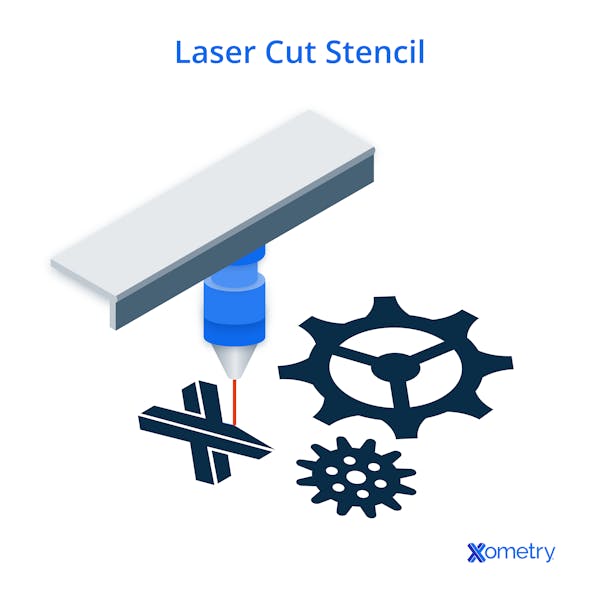
What Are the Disadvantages of Laser Cutting a Stencil?
The following are some drawbacks of utilizing stencils:
- Closed-area issues: Letters or shapes with enclosed regions (like “O” or “B”) need supports or “bridges.” Otherwise, the inner parts fall out during cutting.
- Multi-color complexity: Each color requires its own stencil, which increases design work, setup time, and material usage.
- Limited visual depth: Stencils apply solid fills only, so they can't produce gradients or intricate shading.
- Surface alignment: Stencils must be secured flat and stable to prevent paint from creeping underneath—this can be tricky on uneven or textured surfaces.
- Higher upfront cost: Durable materials (e.g., Mylar®, metals) and professional laser-cutting services can be expensive compared to simpler, single-use options.
- Design challenges: Effective stencil design requires careful planning, including adding bridges, ensuring structural integrity, and optimizing layout—tasks that often necessitate specialized software or design expertise.
To learn more, see our article on the Disadvantages of Using Stencil.
What Industries Use Laser Cut Stencils?
Laser-cut stencils are used in a wide range of industries, including:
- Marketing and business for consistent brand representation and awareness
- Construction and industrial industries use stencils for signage
- Fiber optics
- Arts and crafts
- Packaging
- Home decor
- Lighting
- Aerospace and defense industries
Is Mylar® Used for Stencil Making?
Yes. Mylar® is the most popular material used for laser-cut stencils. It is a strong, flexible material that is resistant to solvents and easy to clean—making it ideal for multi-use stencils. To learn more, see our guide on Mylar Cutting.
Summary
This article presented the advantages of laser cut stencils, explained each of them, and discussed why each is an advantage. To learn more about laser cut stencils, contact a Xometry representative.
Xometry provides a wide range of manufacturing capabilities, including sheet cutting and other value-added services for all of your prototyping and production needs. Visit our website to learn more or to request a free, no-obligation quote.
Copyright and Trademark Notices
- MYLAR® is a registered trademark of the DuPont Teijin Corporation.
- LightBurn® is a registered trademark of LightBurn Software, LLC.
- Inkscape™ is a trademark of The Inkscape Project (a member project of Software Freedom Conservancy).
Disclaimer
The content appearing on this webpage is for informational purposes only. Xometry makes no representation or warranty of any kind, be it expressed or implied, as to the accuracy, completeness, or validity of the information. Any performance parameters, geometric tolerances, specific design features, quality and types of materials, or processes should not be inferred to represent what will be delivered by third-party suppliers or manufacturers through Xometry’s network. Buyers seeking quotes for parts are responsible for defining the specific requirements for those parts. Please refer to our terms and conditions for more information.


